FortiGate: Deploying a virtual firewall
From
time to time we have to test our IT
infrastructure against attacks to know if we are protected enough. A
good way to play with firewalls is with a virtual infrastructure
where we can deploy our own laboratory. This is not only useful for
testing our configuration in a laboratory without changing the
production environment but it is also useful for testing new features
and learning without taking any risks. This time, we are going to see
how to deploy a new virtual firewall and how to protect a web
application.
The
first step is to download a virtual firewall to deploy into our
virtual infrastructure. For instance, I have downloaded the last
firmware version of FortiGate VM64 for
VMware infrastructure. Next, I have
decompressed the small file of 35 MB
approximately, called
FGT_VM64-v5-build7605-FORTINET.out.ovf.zip,
and I have imported as a new virtual
machine into VMware infrastructure. It
is important to download the right virtual machine for our
infrastructure, VMware in this case, and not other version like
FortiGate VMX
for integration with VMware NSX and protection of virtual machines.
 |
| FortiGate Virtual Machine |
Once
the virtual firewall is imported into VMware, we have to configure
some basic things like IP address for management and the timezone
from the virtual console:
#
config system interfaces
#
edit port1
#
set ip 172.16.14.2 255.255.255.0
#
set allowaccess ping http https
#
end
#
config system global
#
set timezone 28
#
end
Nevertheless,
firewall manufactures usually have installation guides to help us
deploy their firewalls in an easy way.
 |
| FortiGate Install Guide |
If
we are going to test, for instance, last IPS signatures like the
recently Apache
Struts Vulnerability, maybe
we'll have to upgrade the
IPS engine and IPS definitions. This time, I have downloaded manually
the attack definition for FortiGate
VM00. This
can be downloaded from Fortinet Partner Portal, if you need it ask
your reseller.
 |
| Apache Struts IPS signature |
We
are on time to create new firewall policies. I have created a new
policy for protecting a web application, which
is running Apache Struts over tcp/8080, and
I have applied an IPS profile with a custom
Proxy Options where I have added tcp/8080 to HTTP protocol.
 |
| Firewall Policy |
It's
time to attack and check if firewall is blocking the malicious
activity or we are bypassing security protections. This can be done
watching firewall logs:
 |
| Intrusion Protection Logs |
Regards my
friends and remember, play and test with your toys before going to
production.
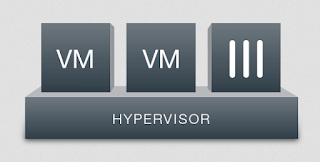









Commentaires
Enregistrer un commentaire