What’s new in BIG-IP version 13.1
I
like
to know about technology trends to take advantage of new features and
enhancements because
if we don’t
keep studying,
we won’t know how to deal new technology requirements. If we don’t
read and study new features and enhancements,
we’ll be out of market. This
is the reason why I’ve written about what’s
new in FortiOS 5.6
and what’s
new in FortiOS 6.0.
In addition, I like
testing technologies
and architectures such as
Multipath
TCP,
Data
Center Load Balancing,
Web
Application Firewalls (WAF),
etc. Today, I would like to write about the new BIG-IP version 13.1.
The
most known module is LTM or Local
Traffic Manager
which is useful for traffic
load
balancing.
The
BIG-IP version 13.1 has included new features like test button for
monitor, iRule execution tracing features for debugging, TCPDUMP
remote output, configuration load independent of licensing, etc. For
instance, we can check monitors
before assigning to nodes or pools, we
can know the time-consuming iRules and we can also mirror
traffic
to a remote analysis tool.
 |
| Test Button for Monitors |
Another
interesting module is ASM or
Application Security Manager
which is useful to
defeat sophisticated and complex threats for protecting web
applications. The
BIG-IP version 13.1 has also included new features to this module
like simplified attack signature creation, remove inactive file
types, passive deployment policy template, brute force mitigation
improvements, etc. For instance, we can already write attack
signatures easily, we
can accept suggestion of removing inactive entities, we
can apply a fully transparent policy without interfering with traffic
and we can also improve brute force mitigation attacks by username,
IP addresses and device IDs.
 |
| Passive Policy Deployment Template |
F5
BIG-IP ASM has different kind of
security policy templates which can be used for protecting Virtual
Servers. For instance, if we want to apply a negative
security policy where attack signatures detect and block known
attacks and where we don’t want to
configure manually entities such as file types, parameters, URLs,
cookies, redirection, etc, we can configure
a Rapid Deployment Policy which is easy to
accomplish this task.
F5
BIG-IP APM
or
Access Policy Manager
is another useful module which can be used for unifying
application accesses
securely. The
BIG-IP version 13.1 has included many improvements like Microsoft
Office forms based authentication, Citrix StoreFront, Microsoft
Intune, Microsoft Active Directory Federation Services proxy, native
application tunnel for macOS and Linux, update Edge client without
BIG-IP upgrade, privileged OPSWAT checks, SAML attribute consuming
service, etc.
 |
| Microsoft Active Directory Federation Services Proxy Support |
As
we can see, there are many new features and enhancements in BIG-IP
version 13.1. Therefore, it is up to us to test this new features and
enjoy of the new version.
Regards
my friends; new version,
new features, go ahead.
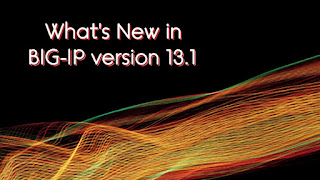









Commentaires
Enregistrer un commentaire