Basic custom F5 APM Login Page
I’m
working a lot with F5 APM these days. Last month, I’ve learnt how
F5
APM & SAML
works and I’ve also
configured
OAuth
with Facebook.
I’ve configured an
AWS Connector
and a
Salesforce Connector
in the F5 APM. In addition, I’ve
learnt how to configure a AutoLaunch
SAML resource
in F5 APM. Last week, I’ve been reading how to customize the APM login page to
change colours and logos from the GUI.
I
would like to highlight today how to configure a basic and easy
custom login page from the GUI. It’s
really easy. We’ll watch in the next video we can customize the
login page in two steps. Firstly, we’ll change the main image and
the transcription from the Visual Policy Editor (VPE). Finally, we’ll
change logo and colours from the Basic Customization section. Two
steps. Really easy!
However,
we
can also
develop
a custom web page and upload it to the F5 APM. There is an advanced
customization section in the APM module which is useful to make
custom login page.
 |
| Advanced custom F5 APM Login Page |
Regards
my friends! Drop me a line with the first thing you are thinking!
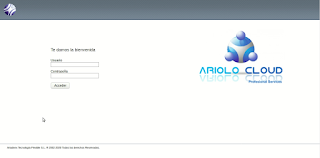









Hi David, I am new to F5. Looking to build a APM login page similar to this with different background and logo. How can do this?
RépondreSupprimerYou can use the video that I've uploaded, right?
RépondreSupprimer